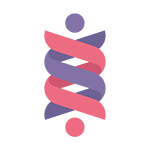FAQ’s
The Basics
What are all the pieces of SOLTEC•HEALTH System?
SOLTEC•HEALTH System is comprised of three components: The Z·TRACK™ Analyst, the night-time wearable, the Z·GEN™ Magnetic Conditioner, placed under the bed or near the feet, and the SOLTEC·Z™ App.
Z•TRACK – The Night-Time Wearable
Engineered specifically for sleep, Z•TRACK measures pulse rate variability which it then correlates with built-in motion analysis to provide an accurate picture of your sleep. It also monitors blood oxygen and snoring levels to assess breathing disturbances. Z•TRACK analyzes sleep metrics thoroughly and with precision, it learns from that data and adjusts the activity of Z•GEN.
Z•GEN – The Sleep Environment Conditioner
Z•GEN delivers safe, low-strength magnetic frequencies. Z•GEN is comprised of two magnetic generators operating simultaneously. This allows for precise frequency ranges that shape the local environment to enhance the different stages of sleep. These frequencies resonate with the user much like a struck tuning fork can transfer its vibration to a stationary tuning fork. Z·GEN dimensions: 7.5” high x 19” wide x 6” deep.
SOLTEC•Z
SOLTEC•Z is the sleep app, able to run on both iOS and Android platforms. This is where you start your session in the evening and end in the morning. This is your single point of truth of how you sleep every night. All your sleep scores, metrics and trends are found here.
Who should use SOLTEC•HEALTH?
SOLTEC•HEALTH is intended for those that want help to monitor their sleep, fall asleep quickly, maintain sleep and very importantly, experience deep, restorative sleep – which is a big factor in helping you to maintain sleep throughout the night or fall back to sleep when you awaken. The system conditions the local environment to create an ideal state to consolidate your sleeping patterns and the quality of your sleep over time.
How do I know if the SOLTEC•HEALTH is working for me?
SOLTEC•HEALTH allows your sleep patterns to migrate towards healthier sleep. While starting with SOLTEC·HEALTH System, it is common to see a range of scores. Over the next few weeks, you should see your scores rise, become more consistent and you should feel more rested throughout the day. Pay close attention to your scores relative to your baseline numbers and look for non-scored related signs of improvement. For example, are you awakening less frequently during the night? Are you able to fall asleep easier when you awaken? Do you have more energy during the day and have less of a desire to take a nap? These cues and others may be an indication your sleep is improving. These improvements can be accelerated by following good sleep hygiene, such as maintaining a regular bedtime, not eating or drinking right before sleeping, or simply giving yourself enough time to sleep. Pharmaceutical, alcohol, and caffeine use also play their part and must be considered when evaluating one’s sleep. It is also important to note that greater abnormalities in sleep habits typically take longer to change.
SOLTEC HEALTH Setup
How do I set up my SOLTEC·HEALTH System?
For a personalized and custom setup, please download the app, pair your phone and follow the prompts.
How do I run a Sleep Session?
While wearing your Z·TRACK, open the SOLTEC·Z app. Look at the top righthand side of the screen. If the Z·TRACK icon has a green check mark on it, you are ready to go. Press the Z·TRACK icon and it will bring up a screen asking: “Ready to Sleep?” with a purple button saying: “Start Recording”. If you are ready for bed press “Start Recording” to begin a Sleep Session. In the morning, open SOLTEC·Z and you will see that a session is in progress. Press “Stop Session” and you will see the app preparing and then syncing. Please keep the app open while the syncing cycle completes, and you will see your sleep scores appear.
How do I get my baseline?
For personalization of your sleep environment, we ask that you wear Z•TRACK for three nights without using Z·GEN to establish your baseline metrics. On the fourth night, when starting your Z•TRACK in SOLTEC•Z, Z•GEN will activate and run throughout the night. In the morning when you stop your sleep session in SOLTEC•Z, Z•GEN will shut off automatically.
How do I know SOLTEC·HEALTH is functioning?
The SOLTEC·Z app shows, in the upper right-hand corner, a Z·TRACK icon. When you click on the icon, it will show that both Z·GEN and Z·TRACK are connected with green checkmarks. When you press “Start Recording” you will see the timer begin. You will then see a blue light blinking on Z·TRACK indicating the session has initiated. If you look at Z·GEN from above, while its running, you will see the two magnets rotating in their clear windows.
How do I update Z·TRACK and Z·GEN Firmware?
- Open SOLTEC·Z
- Click the settings tab in the lower right corner
- Under the “Devices” heading, Click Z·TRACK or Z·GEN
- Click the orange banner to “Update Firmware”
- You must be in the same room as Z·TRACK and Z·GEN
- Ensure Z·TRACK is plugged in and Click Continue
- Click Pair when requested
- Update will commence, please do not close SOLTEC·Z while updating
- When the status bar disappears, your update has completed
Product Usage
How do I use SOLTEC•Z?
Download and install SOLTEC•Z from either the Apple or Android app store and click through the onboarding screens to learn more about SOLTEC•HEALTH. In the upper right of the main screen, you will see an icon for the wearable (Z·TRACK). This is where you bring up the menu to start or stop a sleep session. The most prominent metric that you’ll see on the screen is your Z·TEST Sleep Score. This score is derived from the five sub-scores you will see below: Sleep Time, Depth (regenerative sleep), REM (dream sleep), Onset (time to fall asleep) and Efficiency (uninterrupted sleep). Toward the bottom of the screen, you will find Reports. Click on the Sleep Stages Report to open a graphical representation of your night’s sleep. You may rotate your screen to landscape for a better view. At the bottom of the report, you may view your sleep stages in percentage and time formats. If you scroll to the bottom of SOLTEC·Z, you will find “Feeling Stressed”. Click “Get Started” to begin a stress reduction session. Please make sure that you’re wearing Z·TRACK. We also recommend that you run your session during the daytime (prior to 5PM).
Where should I put Z•GEN?
Z•GEN should be placed within three feet of the soles of your feet. The ideal placement is under the bed. If your bed has a clearance of less than 7.5 inches from the floor, you will need to place Z·GEN at the foot of the bed.
Must my partner and I each have our own SOLTEC•HEALTH System?
SOLTEC•HEALTH is personalized, as each user has different length sleep cycles. As Z·TRACK monitors only one individual, a dedicated system is required for each user.
Will the system affect my bed partner?
If your bed partner’s feet are within 3’ of the Z•GEN, they can be affected. If your bed partner finds your sleep sessions disruptive, the best practice is to place the Z•GEN at the far corner of the foot of the bed.
How much noise does the SOLTEC•HEALTH make?
The Sleep system makes little to no noise.
How long do I need to use SOLTEC•HEALTH to see a change in my sleep?
Results may vary as everyone sleeps differently. Many have seen results in as little as two weeks. For others it may take more time to impact your sleep metrics. There are many choices you make while awake that influence your sleep. These include caffeine, alcohol, pharmaceuticals and many others. All of these behaviors contribute to what we call sleep hygiene.
Can I use SOLTEC•HEALTH during the day?
Yes, we have a Relaxation feature that can be used anytime throughout the day. We recommend this feature to compliment the SOLTEC•HEALTH System in optimizing sleep results at night.
Can I use SOLTEC•HEALTH during the day to take naps?
Yes, the Relaxation feature has settings for 30 minutes and 1 hour. The “Deep” setting is ideal for a power nap.
Z•TRACK
What does Z·TRACK do?
Z·TRACK collects movement, pulse rate and blood oxygen level data. It detects your unique sleep metrics and provides personalized feedback to the Z·GEN magnetic conditioner for real-time adjustments.
Why do I need to use the Z·TRACK wearable?
The system measures and analyzes your unique data in-order to personalize the magnetic frequencies to match your normal sleep cycles. Z·TRACK needs to be worn on your wrist to track the stage of sleep that you are in and send correct instruction to Z·GEN.
Z·TRACK is not fitting on my wrist correctly.
Try to adjust the fit on your wrist and secure it on the setting, which is loose enough, while holding Z·TRACK in a stable position. In the future we will have different band options. You want Z·TRACK to rest comfortably on the wrist though tight enough to get a good reading.
Can I stop using Z·TRACK?
Once you have used Z·TRACK for three nights to collect your baseline data, you must continue to use Z·TRACK with SOLTEC•HEALTH. Z·GEN is unable to condition your sleep environment without guidance from Z·TRACK.
Can someone use their Z·TRACK with my Z·GEN?
Yes, but not while you are using it at the same time. If they use their Z·TRACK with your magnetic generator, at the end of the night, their data can then be transferred through their phone to the cloud and stored in the database.
Connectivity
Do I need to have my phone in the room during a sleep session?
You are only required to use your phone to start a sleep session in the evening and to stop the session in the morning. You may close the SOLTEC·Z app while the SOLTEC•HEALTH System is running and do not require the phone in the room with you while you are sleeping.
Why is SOLTEC·Z not connecting to Z·GEN?
SOLTEC·Z must be used in the same room as Z·TRACK and Z·GEN in order for the devices to be connected. Ensure that you are wearing Z·TRACK before starting a sleep session.
Safety and Testing
Is SOLTEC•HEALTH Safe?
SOLTEC•HEALTH has passed extensive electromagnetic compatibility and FCC testing in accordance with international standards. *Please refer to the Warning and Caution statements for additional details. (located at the bottom of the page)
Can I use SOLTEC•HEALTH with an Implantable Device?
When using SOLTEC•HEALTH maintain a safe distance of six inches between SOLTEC•HEALTH System and a pacemaker, implantable cardioverter defibrillator, deep brain stimulator or active implantable device. The system may interfere with these devices and increase the risk of injury, illness. Consult with a medical provider on whether the SOLTEC•HEALTH System could affect your implantable device.
What safety testing has been performed on the product?
Electromagnetic compatibility and FCC testing were conducted in accordance with international standards. SOLTEC•HEALTH has passed stringent electrical safety testing requirements in accordance with international standards.
Privacy
Is my personal data shared with others?
Please refer to our privacy policy. PRIVACY POLICY
What data do you store?
Your sleep data is stored in an encrypted database so that if you lose your device, we can restore your original data to a new device. This data is anonymized which ensures your privacy. We have your membership data in a separate, secure database which we use for customer experience and warranty issues. Your personal identifiable information will never be shared with others.
How is my data being used?
We process and save your physiologic data using Z•TRACK to determine your sleep scores. Each night Z·TRACK and Z·GEN use the data to make real time sleep adjustments which further refine and personalize your sleep session.
Do you sell my data?
No, we value privacy and will make sure your data stays confidential.
- WARNING: Maintain a safe distance of at least six inches between the SOLTEC•HEALTH System and a pacemaker, implantable cardioverter defibrillator, deep brain stimulator or other active implantable device. The System may interfere with these devices and increase the risk of injury, illness or death. Consult with a medical provider on whether the System could affect your implantable medical device.
- CAUTION: The SOLTEC•HEALTH System has not been tested during pregnancy. Consult with a medical provider prior to use during pregnancy.
- CAUTION: The SOLTEC•HEALTH System has not been tested on persons under the age of 18. Consult with a medical provider before use by anyone under the age of 18.This includes situations where beds are shared with persons under the age of 18.
- DISCLAIMER: The SOLTEC•HEALTH System is not intended to diagnose, treat, cure or prevent disease. It is not a substitute for professional medical advice. Individual results vary. Consult with a medical provider for solutions that may be appropriate for you.
The SOLTEC•HEALTH System is not intended to diagnose, treat, cure or prevent disease and should not be used as a substitute for professional medical advice, diagnosis or treatment. All content available through the products and services of SOLTEC•HEALTH is for general informational purposes only. This product and system protected by one or more of the following patents: U.S. Pat. Nos. 9,949,004; 11,478,604; and other U.S. and foreign patents pending and issued.